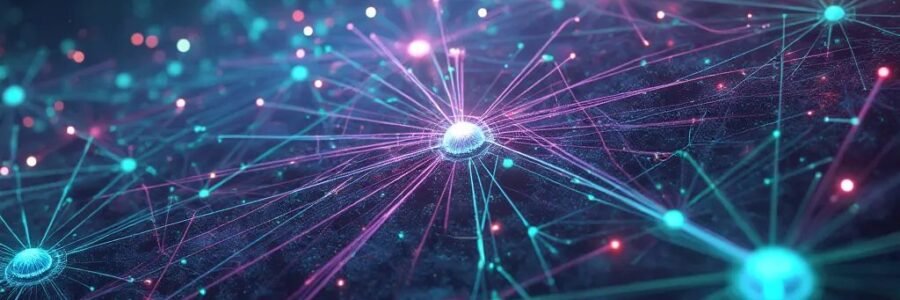Introduction
OpenAI’s ChatGPT has revolutionized the way we interact with AI-powered language models. The ability to generate human-like text, answer questions, and assist with various tasks has made it an invaluable tool for professionals of all sorts.
Recognizing the potential for further enhanced productivity, OpenAI recently introduced a game-changing feature to ChatGPT – Projects. This new tool empowers users to structure and organize files and conversations within customizable folders. Let’s dive into the details and explore how Projects can elevate your ChatGPT experience.
Key Benefits of Projects
- Improved Organization: Projects allows users to categorize and group related files, conversations, and code snippets into designated folders. This eliminates the need for juggling multiple tabs or sifting through lengthy chat histories, promoting a more streamlined and efficient workflow.
- Enhanced Collaboration: With Projects, multiple ChatGPT instances can be integrated into a single workspace, making it effortless to share and collaborate on projects with colleagues. Teams can simultaneously access and edit files, contribute ideas, and work together seamlessly.
- Custom Instructions: Projects empowers users to define custom instructions for ChatGPT within each project. This adaptability allows users to tailor responses to specific project requirements, ensuring more accurate and relevant outputs. For instance, you can instruct ChatGPT to maintain a specific tone of voice, adhere to certain formatting guidelines, or prioritize specific knowledge sources.
- File Integration and Cloud Sync: Projects supports the integration of external files, such as images, documents, and code, into your workspace. Additionally, upcoming updates promise to expand cloud integration capabilities, enabling seamless synchronization between ChatGPT and popular cloud storage services like Google Drive and OneDrive.
Getting Started with Projects
- Enable Projects: To access Projects, ensure you’re using the latest version of ChatGPT (Plus, Pro, or Teams). Once updated, you’ll find the Projects icon in the ChatGPT sidebar.
- Create a Project: Click on the Projects icon to initiate the creation of a new project. Assign a descriptive name and select a workspace from the available options.
- Organize and Collaborate: Start organizing your conversations, files, and instructions within the project folders. Invite collaborators by sharing the project link, enabling real-time collaboration and knowledge sharing.
- Fine-tune your Instructions: Utilize the custom instructions feature to guide ChatGPT’s responses to your specific project needs. Specify the desired writing style, tone, and any relevant domain-specific knowledge.
- Stay Informed: Keep up with the latest developments and upcoming features by visiting the OpenAI Projects page. Stay tuned for the introduction of additional file formats and enhanced cloud integration capabilities.
Conclusion
OpenAI’s Projects feature for ChatGPT is a significant step forward in unlocking the full potential of this powerful tool. With its focus on organization, collaboration, and customization, Projects empowers users to streamline their workflows, enhance their productivity, and embark on more ambitious projects with confidence. As the platform continues to evolve and new integrations are introduced, the possibilities for innovation and collaboration are boundless.
Embrace the power of Projects and elevate your ChatGPT experience today!